Python Excel Automation
Python Excel Automation, in its core, refers to the use of Python programming to handle Excel files and automate tasks in Excel. Python, with its robust libraries like openpyxl, pandas, and xlwings, allows users to read, write, and manipulate Excel spreadsheets with ease. Automation surfaces when repetitive tasks, such as extensive calculations, data extraction or formatting, find their execution through Python scripts rather than manual input.
Python Excel Automation has grown instrumental for professionals dealing with large datasets and complex computations. Since Python scripts can automate Excel tasks, they unlock valuable time for analysts to focus on more strategic initiatives, such as data interpretation or strategic planning. Automation also reduces the possibility of human error, ensuring more accurate and consistent results.
In an era where data stands as the new oil, Python Excel Automation, with its speed and precision, acts as a key asset for businesses to leverage. By peeling off the mundane, it empowers teams to prioritize where human skills truly shine: creativity, problem-solving, and strategic thinking. This makes Python Excel Automation not just a trend but a necessary tool in today’s tech community.
Getting Started with Python Excel Automation
Diving into Python Excel automation begins with configuring the necessary Python libraries and developing the initial automation script.
The process begins with installing Python libraries— openpyxl, pandas, and xlwings. They are essential for automating Excel tasks, reducing data-grinding work in turn. Python’s package manager, pip, enables these installations.
To install, open the Command Line Interface (CLI) and input:
- pip install openpyxl for the openpyxl package,
- pip install pandas for the pandas package,
- pip install xlwings for the xlwings package.

Post-installation, the next step entails setting up a Python script for Excel automation. This process calls for creating a new Python file, and using the import command, integrating the installed libraries.
Sample codes might appear as:
- import openpyxl to use openpyxl,
- import pandas as pd for pandas,
- import xlwings as xw to call on xlwings.
One can then utilize Python programming to read, write, and modify Excel files, reducing human error and enhancing efficiency in data work. Care must be taken to ensure the validity of Excel files’ paths to prevent discrepancies in task automation.
Deep-Dive into Python Excel Libraries
As part of Python Excel automation, delving into key libraries is instrumental. This includes discussion around openpyxl, pandas and additional libraries such as xlrd, XlsxWriter, and Pyexcel.
Openpyxl constitutes a Python library designed for reading and writing Excel files in the xlsx format. It delivers flexible data manipulation options and caters to Excel 2010 and newer versions, making it an essential resource in the Python Excel automation toolkit. It’s important to highlight that openpyxl, unlike pandas, directly interacts with Excel files. For instance, it allows data analysts to work on multiple worksheets at the same time, read large Excel files, or even add images.
Pandas showcases a powerful data manipulation tool with its DataFrame object. DataFrames function similar to Excel worksheets, offering rows and columns for data organization. Moreover, pandas provide versatile methods for reading and writing Excel files, making it valuable in the Python Excel automation arsenal. By leveraging the pandas library, users can extract data from Excel, conduct operations needed (like filtering or sorting), and store the output back in Excel.
Apart from openpyxl and pandas, a variety of other libraries lend considerable aid in Python Excel automation. Xlrd focuses on reading data and formatting information from older Excel files (xls format). On the other hand, XlsxWriter concentrates on creating new Excel files and writing content into them, with the added advantage of chart creation and image insertion. Lastly, Pyexcel serves as a library that manages Excel files in csv, ods, xls, xlsx, and xlsm formats, offering efforts in reading, writing, and manipulating excel data.
Python’s versatility in Excel automation can’t be overstated. It’s clear from the diverse applications across sectors that Python libraries like openpyxl, pandas, xlrd, XlsxWriter, and Pyexcel are invaluable tools. Whether it’s retail, economics, organizational reporting, archiving, or research, Python’s prowess shines through. It’s not just about automating tasks; it’s about enhancing data management processes and making them more efficient.