How to Use Python for Automation
Python is a high-level, interpreted programming language. Being object-oriented, it supports multiple programming paradigms – procedural, object-oriented, and functional programming. With a design philosophy that accentuates code readability and syntax that allows programmers to express concepts in fewer lines of code, Python is employed extensively across diverse fields, from web development to data science.
Python’s prominence in automation can be attributed to several distinct characteristics. It’s easy-to-learn syntax simplifies the writing process, easing the burden for newcomers. Its robust set of libraries and modules – such as Selenium, PyAutoGui, etc. – enables the automation of a wide array of tasks, giving the flexibility to handle complex automation issues. Additionally, Python offers cross-platform support, making it possible for automation scripts to run on multiple operating systems without substantial modifications. Its thriving community offers extensive support and resources, which acts as a catalyst in solving problems faster. Furthermore, due to its broad application, proficiency in Python often translates directly into increased productivity and efficiency.
Setting Up Your Environment
Transitioning from theory into application, it’s essential to equip your system with the necessary tools for Python automation. Proper setup of your environment caters to efficient coding and execution of automated scripts.
Python installation ranks as the first crucial step towards building your Python automation environment. Obtain Python directly from the official website, with versions available for Linux, Windows, and MacOS platforms. Most operating systems come with pre-installed Python, but it’s important to verify and update this to the latest version.  Python’s official page offers clear instructions for installation, taking into account different operating systems.
Python’s official page offers clear instructions for installation, taking into account different operating systems.
Once Python installation wraps up, focus shifts to gathering the essential tools for automation. Libraries like Selenium, used for web automation tasks, and PyAutoGUI, apt for GUI automation, constitute crucial additions to your toolset. Both libraries can be easily installed via Python’s package manager pip.
They provide ease in accomplishing complex tasks, reducing lines of code, and speeding up the automation process. Other helpful tools include an Integrated Development Environment (IDE) like PyCharm, which offers tools and features to increase the productivity of Python automation scripts.
The Basics of Python for Automation
How to Use Python for Automation? Digging deeper into Python’s automation capabilities involves a closer look at the language’s fundamental elements. These basics play significant roles in creating successful Python automation scripts.
Python’s syntax bears simplicity and readability. In Python, coders initiate programs with the print() function, with content placed inside the brackets. Also note, Python uses indentation to specify blocks of code. For example:
if 5 > 2:
print(“Five is greater than two!”)
In the instance above, print() is a function, if is a conditional statement, and the indentation marks the code block that runs when the condition is true. Thus, proper understanding of Python syntax lays the groundwork for capable automation scripting.
Understanding Python variables, operators, and data types proves vital for Python automation. Python uses variables to store and manipulate data. Unlike other programming languages, Python does not require explicit declaration of the variable’s data type. Here’s an example:
x = 5
y = “John”
print(x)
print(y)
In this instance, x is an integer, and y is a string. Python also offers various operators like arithmetic (+, –, *, /, etc.) and logical (and, or, not, etc.) to work with these data. Employing these elements effectively can optimize Python automation codes.
Control structures in Python direct the flow of execution. These include if, else, while, and for loops, essential for creating decision-making and repetitive actions, commonly found in automation scripts. Consider this example:
i = 1
while i < 6:
print(i)
i += 1
In this code, as long as i is less than 6, the loop continues, printing each i‘s value and then increasing it by 1. Thus, understanding and leveraging control structures is an essential step towards commanding Python’s automation capabilities.
How to Use Python for Automation? Python’s prowess in automation is undeniable. Its high-level nature, support for various programming paradigms, and extensive libraries make it a go-to language for automating tasks like data analysis and web scraping. By setting up a dedicated Python automation environment and leveraging libraries like pandas, NumPy, Requests, and BeautifulSoup, one can optimize scripts for efficiency. Error handling and debugging are crucial for performance and reliability.